Facebook groups are pages where Facebook members with similar interest can go and share. Joining a group is a great way to engage or make new friends that enjoy the same things you do. They are also places where business or individuals can go and promote their cause for free.
Joining FB groups does not require you to have any friends to join. There are groups for just about every topic you can imagine. If you can’t find the topic you are looking for, you could always create your own group. However that does require you to have at least one friend. For more on creating a Facebook group see: How To Create a Facebook Group.
Finding and Joining Facebook Groups
1. Login to your Facebook account at www.Facebook.com

2. In the search box at the top of the page, type in the name of the group or words that would most likely be in the title of the group you would like to join. Click the search glass to submit your search.
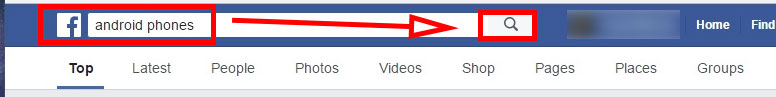
3. On the menu bar below the search field click the “Groups” Tab
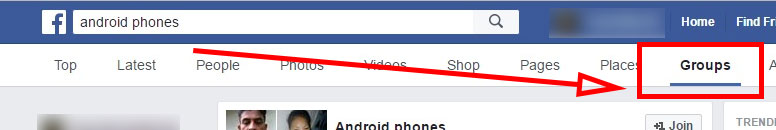
4. Scroll through the list of results. When you see a group you would like to join, just hit the “Join” button.
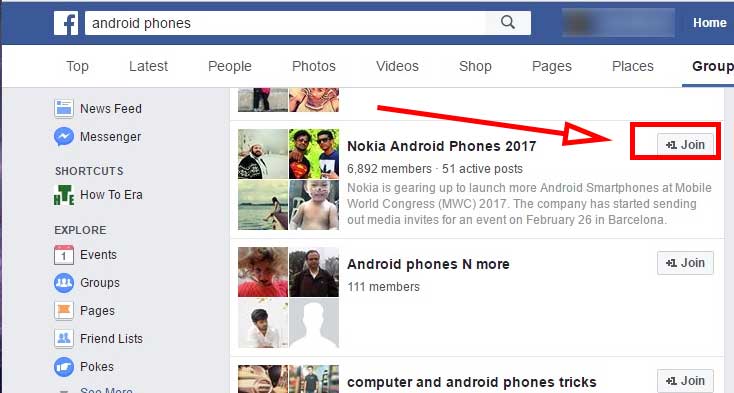
5. When you hit the “Join” button it will show you a “Request sent” Button. In most cases you will have to wait for an admin of that group to come along and approve the request.
Tip: If at any time you decide you don’t want to join that group any longer you can click the “Request sent” button again to remove the request.
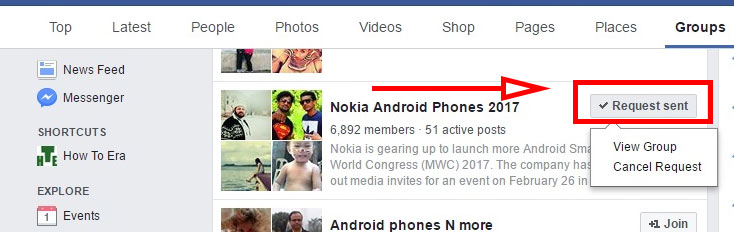
6. Done.
Facebook Group Settings
After joining a group you may have to wait for an admin of that group to approve the request to join. Keep in mind that there are a few different types of groups.
Public Groups – Everyone can see the group’s activities and who the members are.
Closed Groups – People can search for the group and see the members associated with it, but only the members can see what is being said inside the group.
Secret Groups – You have to be a member in order to find the group and see the post activity.


![A Better [Buy Now] Button | Call-to-Action Tips & Tricks](https://www.bleepingworld.com/wp-content/uploads/2019/11/A-Better-Buy-Now-Button-Call-to-Action-Tips-Tricks-800x445.jpg)

