Are you tired of clicking around endlessly? Moving files from folder to folder or clicking endlessly to find that folder where your download should be placed. It gets frustrating, especially if you’re not sure where the location is in the first place. Here we will show you a couple little tips with steps to show you how you can become more productive at home and save time at work. Save Documents and Downloads Quickly, your fingers may say thank you afterwards.
Tip 1: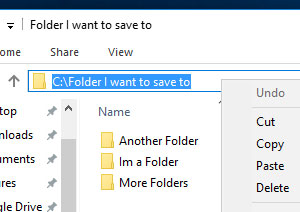
Usage: If your getting ready to download a file and the folder is deep inside other folders. Save your folder path location even before you go to save or download that file. Especially if you already have that folder open.
1: Open a folder if you don’t already have one open.
2: Left click on the top folder bar, a little to the right where there is white space. It will turn blue, then Right click “Copy” or hold down CTRL + C to copy it.
3: Go over to you download and paste it in, remember to hit the forward arrow if there is one. Sometimes hitting enter will take you to the folder if there is no forward button on the right hand side of the window.
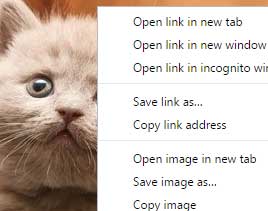 Try it out: Right click on any image on this website. Select “Save Image As…” and paste in your path with CTRL + V.
Try it out: Right click on any image on this website. Select “Save Image As…” and paste in your path with CTRL + V.
*Note: There are very few Apps that don’t allow pasting in of folder paths.
Tip 2:
Don’t keep opening up folders from the C: drive to get more windows. Duplicate windows from the folder you already have open
1: High light a folder and right click on it.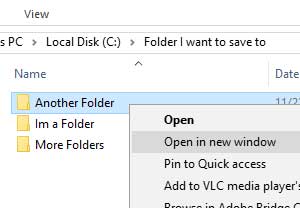
2: move your mouse down to “Open In New Window” and click on it.
*Note : Another window should have opened up and your old one has remained open!
Tip 3:
Navigate the URL path in the bar along the top of the folder. Did you know those are icons? Click them!
1: Go to an open Folder
2: Take your mouse and hover over any of the path words along the top. Each one will turn light blue as you hover your mouse over it.
Try it: If you have one that is light blue, Left Click on it! It will take you to any folder in the path. No more back buttons!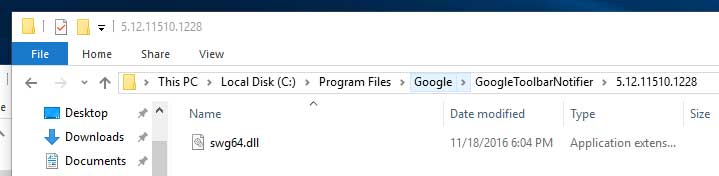
It’s amazing how much time, anger, and stress you will save once you start practicing these in you everyday activities. All it really takes is going through them maybe once and trying them out. There really easy and even easier to remember. Now your ready to save time at work, out perform, and increase your productivity.
Want more? Comment below or Contact us if you liked this and want more tips!


![A Better [Buy Now] Button | Call-to-Action Tips & Tricks](https://www.bleepingworld.com/wp-content/uploads/2019/11/A-Better-Buy-Now-Button-Call-to-Action-Tips-Tricks-800x445.jpg)

