Photoshop is a great tool for editing all your favorite pictures. Whether for personal or business use, you always want to look professional. Photoshop can help your company look its best. But what happens when you run in to image problems. These issues can have you wasting countless hours looking for a solution, not to mention your time is money. Below is one of the Photoshop issues we encountered.
Photoshop Image Problem:
Photoshop PSD files and images will not display correctly on the screen when opening. You are not able to see what you are editing. The canvas is not visible.
Photoshop Display Solution:
In order to fix this problem please follow the steps below.
1. Open up your PSD File or image with Photoshop. This can be done by either double clicking on the PSD File, or using open with on an image.
2: Once inside Photoshop click “Edit” and select “Preferences” from the drop down menu, then “General”.
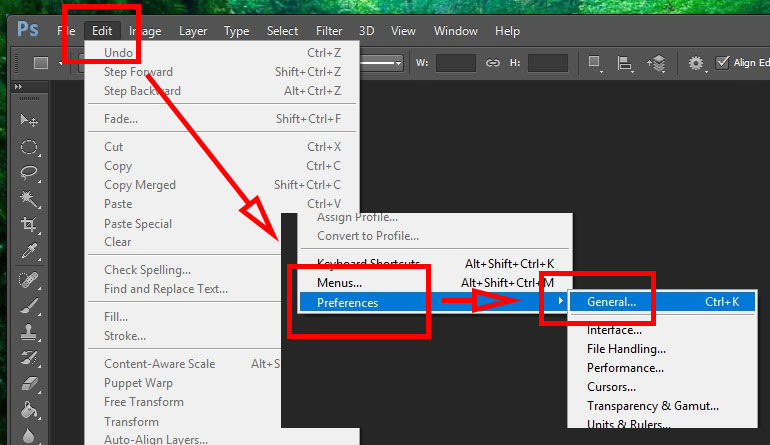
3. Choose “Performance” from the left side window panel. Then select or deselect the checkbox labeled “Use Graphics Processor”. Whichever is the opposite. If the checkbox is selected then unselect it and if it is unselected then select it.
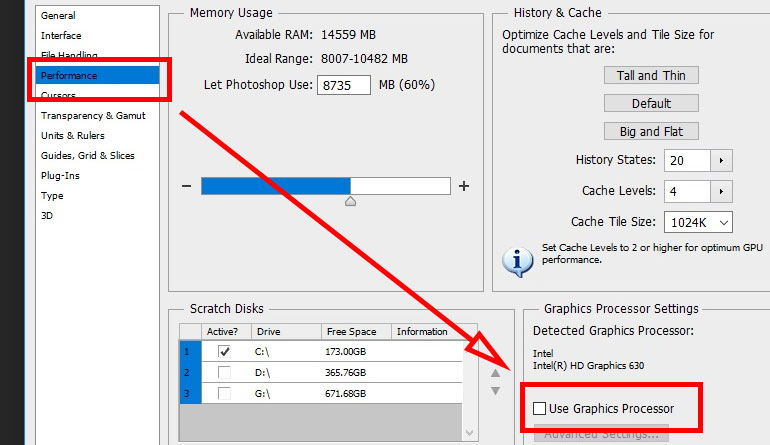
4. Click the “OK” button on the top right.
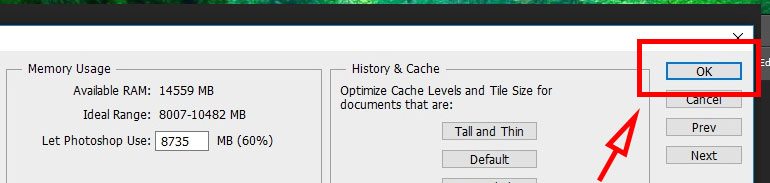
5. Close the Photoshop application. Reopen and the Photoshop display problem should be fixed.
6. Done.
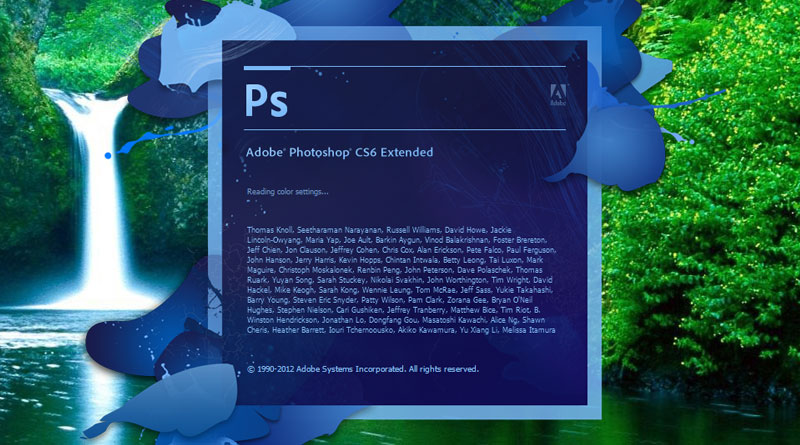

![A Better [Buy Now] Button | Call-to-Action Tips & Tricks](https://www.bleepingworld.com/wp-content/uploads/2019/11/A-Better-Buy-Now-Button-Call-to-Action-Tips-Tricks-800x445.jpg)

