Stack OverFlow Question: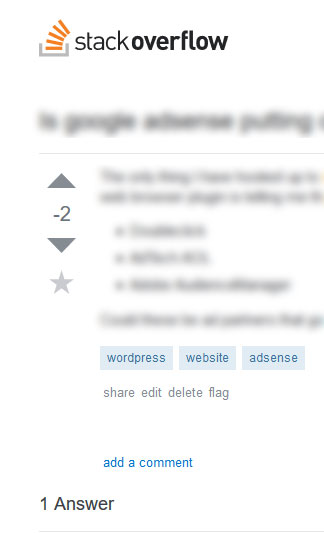
How do I delete question on Stack OverFlow?
There are many reason why you may want to delete your question on Stack Overflow.
1. You may have just asked a question and found the answer a couple of minutes later.
2. You may have posted a question that is getting down voted and don’t want to lose anymore reputation.
3. You realized you just posted a question that was already answered and your question has been marked as a duplicate or is about to.
Answer:
You can’t delete your question if it has answers. If you would still like to attempt to delete your question follow the steps below.
1 : Make sure you’re logged in to your account on Stack OverFlow.
2 : View the question you are trying to delete
3 : Under the tags on your questions post page look for the delete button. Click “delete”
4 : Confirm on the delete confirmation message by clicking “Delete Question”
Alternative Answer:
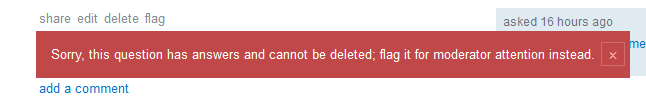
Why can’t I delete question on Stack OverFlow? Other people may have posted answers and so your question is now valuable to the community. However, you could just flag it on your own and a moderator will look into it. Just explain your reason in the comment box while sending in the flag.
It may be difficult to delete your question and you may not get it deleted at all. But it is worth a try. From the user interface on Stack Overflow website the deletion process may go smooth and without any problems.
Flagging Stack OverFlow
For all others, flagging your own question is the next best step. A moderator may still be unable to remove your question no matter how great your reason. Even if the question can’t be removed you can always try and ask for some type of compensation. We don’t mean money but the Stack Overflow World does revolve around reputation. We think you get the idea and we wish you luck in the Stack OverFlow game!


![A Better [Buy Now] Button | Call-to-Action Tips & Tricks](https://www.bleepingworld.com/wp-content/uploads/2019/11/A-Better-Buy-Now-Button-Call-to-Action-Tips-Tricks-800x445.jpg)

