Creating a Facebook group is a way to center engagement around a certain topic or idea. Depending on the level of privacy set on the group, others will be able to freely see everything that goes on within the group.
Facebook groups have admins that can control content and members. It is important that you or an admin stay active to moderate and maintain the group. This can amount to a lot of work. In some cases you may want to Join A Facebook Group instead.
Related: How To Join A Facebook Group
Creating Facebook Groups
1. Sign in to your Facebook profile at www.Facebook.com
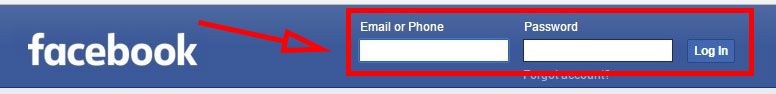
2. Click the home button on the search bar menu near the top of the page

3. Look down the left side of the page for the “CREATE” section and click on the word “Group”.
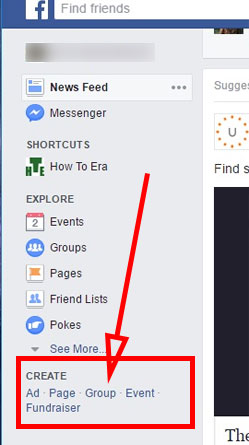
4.1. Type in the name of your group in “Name your group” Then add at least one person to the “add some people” field.
4.2. From the “Select privacy” drop down you must choose one of the types of groups. For more information on the types of groups, see below.
4.3. Click the “Create” button at the bottom right of the form.
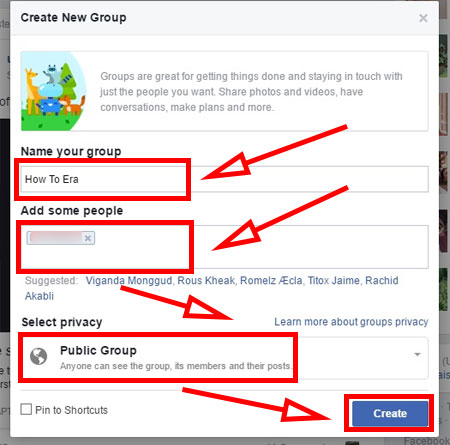
5. Choose and icon and press the “OK” button. This is optional. If you would like, you can click the “Skip” text on the left.
*Note: If you skip the icon then Facebook will automatically set your group up with the default icon.
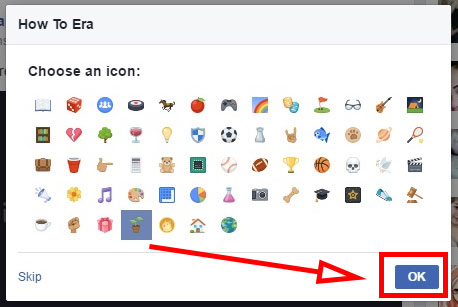
6. You should have been redirected to your new Facebook group home page. Congrats! Done.
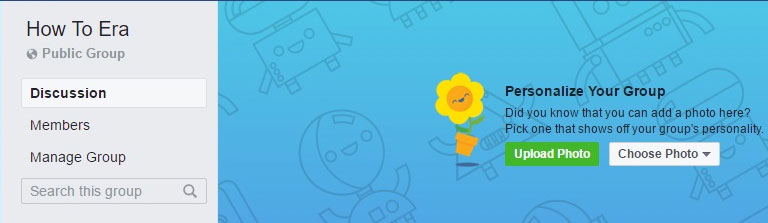
Facebook Group Type
Once you create a FB group you can pick a group type to help Facebook categorize your group based on a potential members interests. I.E.: Sports, Electronics, Health, etc…
This is not the group type being referred to for group creation. The create a group privacy setting type is a little bit different. The three types of available privacy settings are described as:
Public Group
This is the least restricted privacy option. Facebook members can search for a group and your group will show up if it is related to the search. When the group shows up, non members can click to see the active posts and view all of the members.
Closed Group
People that search and find this type of group will have the option to join the group. After they join they will be able to see what members are posting.
Secret Group
Secret is just how it sounds. You have to be a member to see and find the group. Activity, posts, content is only available to members of the group. You must be invited to this group.
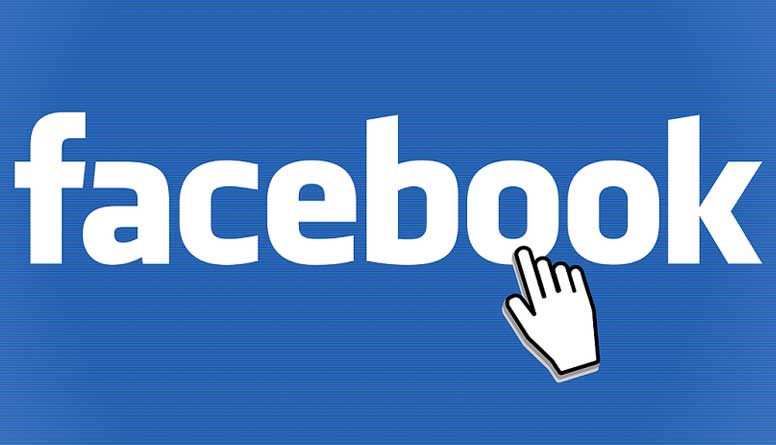

![A Better [Buy Now] Button | Call-to-Action Tips & Tricks](https://www.bleepingworld.com/wp-content/uploads/2019/11/A-Better-Buy-Now-Button-Call-to-Action-Tips-Tricks-800x445.jpg)

