No more hacking and pirating software. Now you can get Visual Studio free. Here, we will show you how to download and Install Visual Studio Community 2015 for Free. It has all the same frameworks, packages, and templates as the VS Standard Edition.
These steps are outlined for VS Community 2015 but will apply to whatever the newest edition is that is currently available.
Follow the steps to get started.
Download Visual Studio Free
1. Type Visual Studio in to your google search engine. Or click –> https://www.visualstudio.com/
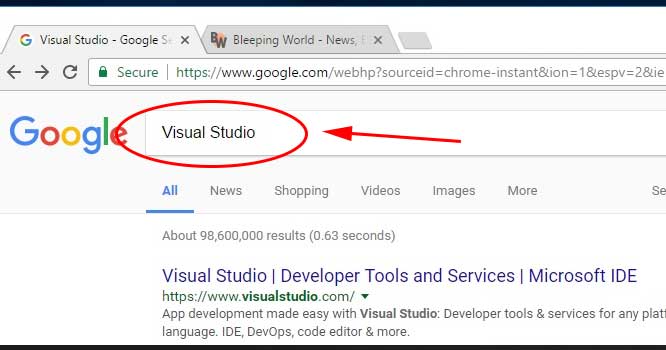
2. Click the Downloads button in the second navigation bar from the top.

3. Click the Download button under the Visual Studio Community description. Your download should automatically start. If it doesn’t there is a link towards the top of the page to retry the download.

Congratulations! You have Just download Visual Studio 2015 for free. Let’s now continue to your install.
Install Visual Studio
4. Find your download and double click to start install process.
5. Click the “Run” button (Allow security if prompted).

6. In “Choose the type of installation” select “Default”and click the “Install” button in the lower right.

Click “OK” If prompted by “User Access Control” window. Now, wait for the magic to end.
7. You now have a “Setup Complete” window.
If you have some yellow warnings don’t worry. They are usually just packages that you can fix later or things you don’t really need anyway.
Continue by clicking the “LAUNCH” Button at the bottom.

The first time setting up usually takes the longest. Depending on your computer it might not take very long, for others it could take upwards of 15 minutes, so be patient while Visual Studio gathers your initial settings.
8. After the initial setup is finish you should be at the Microsoft Visual Studio Start Page. Just select from your templates and get started with your new project!
Done. You have finish the install.
Missing Visual Studio Tools & Templates
If you are missing some of your tools or templates you may need to go back and modify the install. Visual Studio leaves a lot of these out of the defaults because they require about 47 GB more of hard drive space. We had to go back and modify the packages to get the Web Templates to show up. This include web development for ASP.NET and MVC 5 applications. Adding the “Microsoft Web Developer Tools” package cost us another 2 GB of disk drive space.
To go back and modify the install
1. Go to install and uninstall programs from your control panel.
2. Find the Visual Studio application from the list of installed programs.
3. Click on the program and select change. This will take you to a Visual Studio window.
4. From there you will click the modify button. Choose from the 4 categories and sub categories. For MVC 5 web applications, look for the category “Windows and Web Development” and choose “Microsoft Web Developer Tools”
5. Check the options that you want to update your IDE with.
Why Is Microsoft Visual Studio Free Download
We will give you a brief history. Microsoft has actually been offering Visual Studio free for a number of years now. Its not anything new but the way it is being delivered is. Before 2013 you use to have to download the Express editions of VS in order to try out ever feature of the IDE software. There were 3 Express editions so if you wanted to test drive all of the VS features and packages you had to download all 3 editions.
As of 2013 Microsoft decided to release the Visual Studio Community Edition. This became the first truly free edition with out all the downloading headache. Since then they have been release these community editions with limited use conditions but not limited packages. You can now use VS to its fullest capacity before deciding to buy for a business.
For medium to large size businesses, please see below:



![A Better [Buy Now] Button | Call-to-Action Tips & Tricks](https://www.bleepingworld.com/wp-content/uploads/2019/11/A-Better-Buy-Now-Button-Call-to-Action-Tips-Tricks-800x445.jpg)

