Question:
How do I bleeping link my Facebook account so that it automatically posts to Twitter? I want to link Facebook to Twitter and double productivity.
Answer:
This is how to link Facebook to Twitter so that your posting from Facebook will automatically be posted to your Twitter Channel. If you are posting on Facebook and want that post automatically posted to your Twitter Channel. Follow these 4 bleeping steps:
1. Go to www.facebook.com/twitter/

2. Click the link “Link My Profile to Twitter” or for pages, the link below that one labeled “Link a Page to Twitter”.
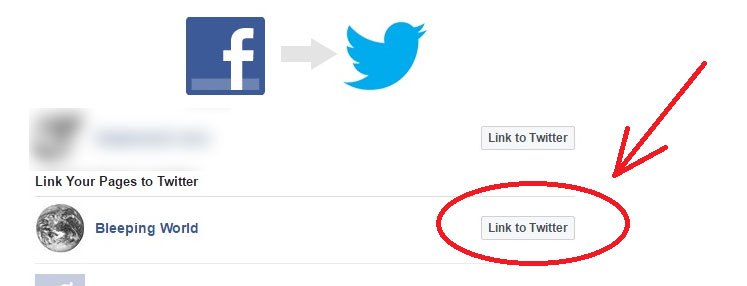
3. Click the Button labeled “Authorize app”
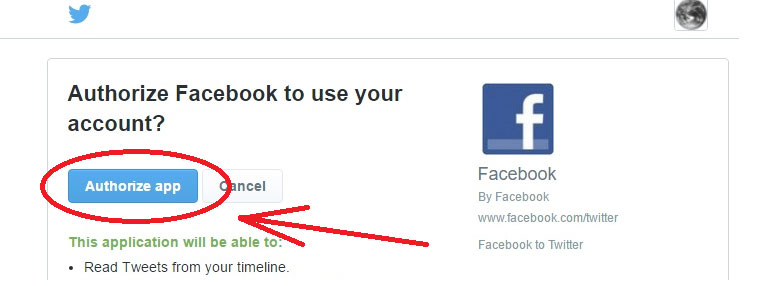
4. Select options from by checking or unchecking the boxes and click the button labeled “Save Changes”

To see how to UnLink Facebook to Twitter, please see: How To UnLink Facebook From Twitter Posting
Linking Social Media Accounts
These directions will allow you to link from Facebook to automatically post from your page or profile to your Twitter account.
Linking your Facebook to allow posting to Twitter can be helpful and save time. Without linking bleeping social media accounts you would have to individually post to your Facebook and then your Twitter channel. That can take a long bleeping time.
Focusing On What Matters
Time is a valuable thing. With all of the other things to optimize for your business or to just maintain that following of followers. It can be a hassle to have to contently post new content. Where is the time to focus on creative ideas or unique content? The best idea might be to try and automate as many things as possible because some things just can’t be automated. You obviously can’t automate production of new and funny cat memes. So spend your time where it’s needed the most.


![A Better [Buy Now] Button | Call-to-Action Tips & Tricks](https://www.bleepingworld.com/wp-content/uploads/2019/11/A-Better-Buy-Now-Button-Call-to-Action-Tips-Tricks-800x445.jpg)

